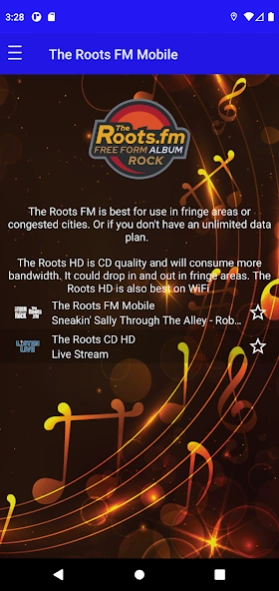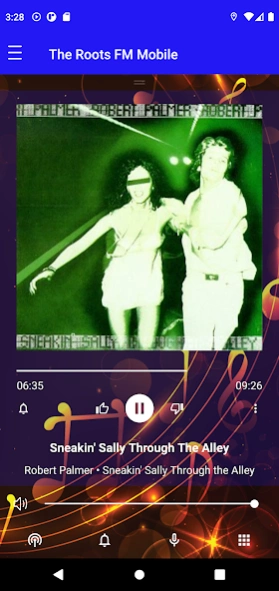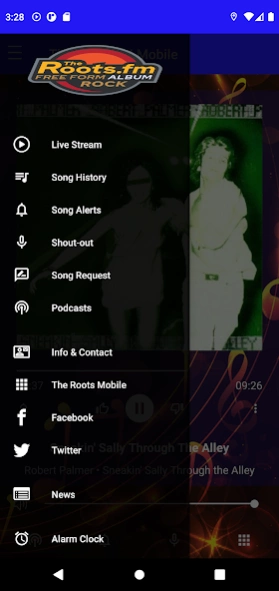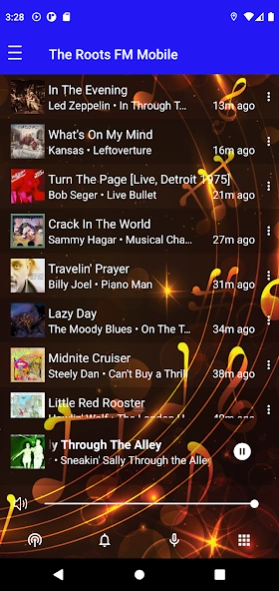The Roots FM Radio 11.0.54
Free Version
Publisher Description
The Roots FM Radio - The Roots FM Free Form Album Rock. The album collection you once owned.
Free Form Album Rock transports you back to the early days of progressive rock, the roots of classic rock radio. s, the 70s. Your favorite classic artists are here 24/7; we are listener supported, NO commercials.
We focus on classic and deep tracks we bet you have not heard in many years. Many of the tunes you will hear on The Roots. Fm never appeared on CD, so we have transferred the original vinyl LPs and preserved them as uncompressed digital files. We still lightly touch the Classic Rock hits, but we don't play them repeatedly.
Our primary stream is 64K HE-AAC+ which provides high-quality sound and still works well on mobile devices. Our second stream, The Roots HD, is 128K HE-AAC, close to CD quality. You will never hear an MP3 format file on The Roots. Fm. Only uncompressed digital files.
Requests are welcome at: request@theroots.fm. Also, check out our new "Shout Out" feature. Here you can send voice messages, requests, or dedications.
About The Roots FM Radio
The Roots FM Radio is a free app for Android published in the Audio File Players list of apps, part of Audio & Multimedia.
The company that develops The Roots FM Radio is Our Musical Roots. The latest version released by its developer is 11.0.54.
To install The Roots FM Radio on your Android device, just click the green Continue To App button above to start the installation process. The app is listed on our website since 2023-07-19 and was downloaded 3 times. We have already checked if the download link is safe, however for your own protection we recommend that you scan the downloaded app with your antivirus. Your antivirus may detect the The Roots FM Radio as malware as malware if the download link to com.roots.player is broken.
How to install The Roots FM Radio on your Android device:
- Click on the Continue To App button on our website. This will redirect you to Google Play.
- Once the The Roots FM Radio is shown in the Google Play listing of your Android device, you can start its download and installation. Tap on the Install button located below the search bar and to the right of the app icon.
- A pop-up window with the permissions required by The Roots FM Radio will be shown. Click on Accept to continue the process.
- The Roots FM Radio will be downloaded onto your device, displaying a progress. Once the download completes, the installation will start and you'll get a notification after the installation is finished.